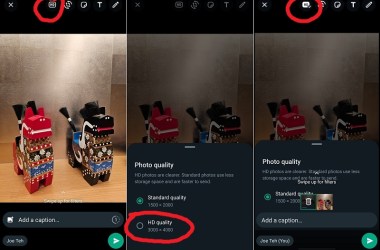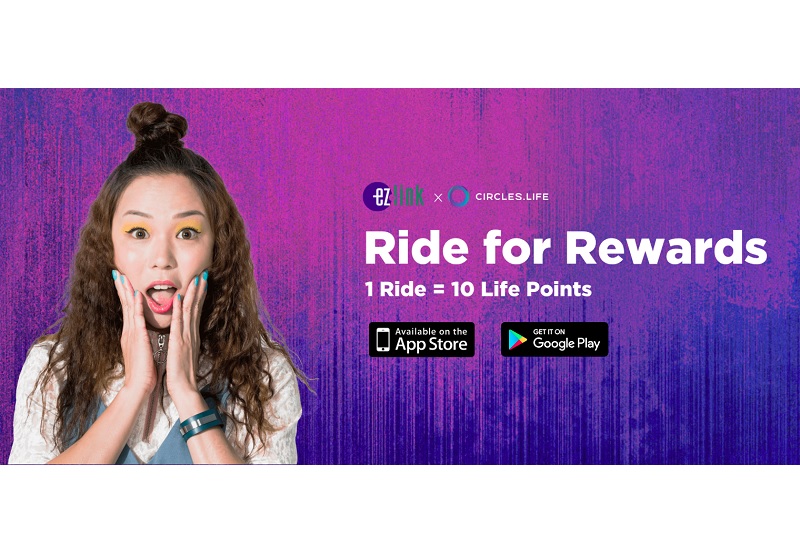WhatsApp has introduced a native option that lets users send photos in high resolution, a shift from the previous behavior where images were automatically compressed before delivery. The new feature gives senders a choice: transmit in standard quality or opt for HD quality if the original image meets the necessary criteria. This evolution eliminates the need for cumbersome workarounds—such as sending the image as a document to preserve its original resolution—and marks a significant step toward preserving visual fidelity in everyday messaging. In practice, the update streamlines the user flow, providing a clear HD option that appears alongside the standard sending process. As the feature rolls out globally, the implications for individuals, businesses, and content creators become more visible, shaping how media is shared in personal chats, group conversations, and professional communications.
The New HD Image Sending Feature: What It Means for WhatsApp
WhatsApp’s latest update centers on restoring and enhancing the quality of sent photos by introducing a selectable HD option. The core idea is straightforward: users can decide, on a per-image basis, whether to send photographs in low resolution (Standard quality) or in high resolution (HD quality). This capability retains WhatsApp’s familiar simplicity while adding a quality control layer that many users have long requested. The feature aligns with the broader trend in messaging apps to balance convenience with media fidelity, allowing faster sharing for casual moments and higher fidelity when the image’s detail matters—such as portraits, event photos, or professional shots.
Historically, WhatsApp applied compression to images to reduce file size and speed up delivery. That compression sometimes degraded detail, color accuracy, and overall sharpness, especially for photos with fine textures, gradients, or subtle tonal shifts. The new HD option directly addresses those limitations by enabling users to bypass the aggressive compression pipeline when the situation calls for it. The update also acknowledges that many users previously discovered a workaround: sending the image as a document attachment to preserve its original resolution. While this workaround worked, it introduced extra steps, potential confusion, and a different user experience that felt inconsistent with the native image-sharing flow.
With the HD option, WhatsApp formalizes a more consistent, user-friendly approach. The interface now presents a clear toggle—often represented by an HD icon—that appears after a user selects one or more photos to send. When a sender selects the HD option, a tick appears on the HD icon to confirm the choice, and the recipient will see an indication that the image was sent in HD. Conversely, if the sender sticks with standard quality, the image is delivered with the established, lighter compression. It’s worth noting that the HD option is contingent on the original image meeting certain quality criteria; if the source photo isn’t already in high resolution, WhatsApp won’t permit the HD selection for that particular image. This constraint preserves user expectations and avoids encouraging suboptimal outcomes where a non-HD source would be misrepresented as HD.
As the feature begins to reach more users around the world, it’s helpful to frame it within the broader context of WhatsApp’s media handling philosophy. The update emphasizes fidelity for moments when the image content matters—such as gallery-worthy snapshots, recent travel photos, or design-related visuals—while continuing to facilitate quick sharing for everyday moments that don’t require ultra-high detail. For many users, this balance can reduce the need to juggle multiple sending methods or to cobble together a higher-quality version after the fact. The global rollout approach means varying device timelines and app version compatibility, but the intent is clear: place control of image quality directly into the sender’s hands without complicating the user experience.
In sum, the new HD image sending feature is a response to long-standing user demand for higher fidelity while maintaining WhatsApp’s hallmark ease of use. It preserves the familiar sending flow, introduces an intuitive HD selection mechanism, and provides a visible indicator of HD status for both sender and recipient. The feature is designed to be inclusive—benefiting casual users who want better image quality without extra steps, as well as professionals and hobbyists who rely on WhatsApp for sharing high-detail visuals. As readers consider adopting this feature, they should recognize that it’s not a blanket upgrade for all photos; rather, it offers a deliberate choice to preserve detail where it matters most and to optimize bandwidth where it doesn’t.
How the HD Option Works: User Experience and UI Details
The user experience for enabling HD when sending photos is built to be intuitive and consistent across platforms, while respecting the constraints that come with image quality. The process begins as soon as a user selects one or more photos for transmission. The standard flow—selecting media, tapping the send button, and choosing recipients—remains familiar, which minimizes the learning curve and preserves the app’s quick-share ethos. What changes is the presence of an additional control that appears alongside the usual send options, enabling a choice between Standard quality and HD quality.
When the HD option is available for a given image, users will encounter an HD icon within the media-selection area. This icon serves as a visual cue that the image can be sent in HD, and it also functions as the toggle to confirm the quality choice. The moment a sender taps the HD icon to select HD, the interface responds with a visible tick on the icon. This tick is a clear, at-a-glance confirmation that the chosen file will be transmitted in high resolution. The recipient, upon receipt, will see an “HD” label associated with the image, signaling that the photo has been delivered at a higher fidelity than standard-quality transmissions.
The “HD” label is designed to be unintrusive but informative. It provides transparency about the media quality without overwhelming the recipient with technical details. For a more robust understanding, users can infer that the HD designation implies minimal loss of detail compared to the original, and that the image has passed through a quality-preserving pathway established by WhatsApp’s updated media handling logic. The label also helps differentiate HD-shared content from standard-processed media in chats with busy timelines, making it easier for recipients to identify moments where image clarity has been prioritized.
A critical constraint to note is the prerequisite that the original image be eligible for HD sending. If a photo’s resolution, dimensions, or other quality indicators do not meet WhatsApp’s HD criteria, the option will not be available for that image. In such cases, attempting to select HD will either be disabled or yield no effect, preventing the user from creating an expectation that cannot be fulfilled. This safeguard aligns with the principle of preserving the integrity of user expectations while maintaining a clear boundary between HD-capable content and regular, compressed content.
Across platforms, the HD feature is designed to behave consistently. Whether a user is on Android, iOS, or a desktop version, the HD control appears in the same context—within the image-sending workflow—and the toggle state (selected or not) is preserved across sessions for ongoing conversations. The design aims to minimize confusion, ensuring that a sender who has selected HD for a photo will see a confirmatory visual cue (the tick) and a recipient who receives the image will clearly recognize the HD status. To maintain this consistency, WhatsApp has aligned the iconography, label usage, and interaction patterns across all supported devices and form factors.
From a design perspective, the introduction of HD in the sending flow required careful consideration of screen real estate, tap-target sizes, and legibility. The HD option had to sit alongside existing controls without crowding the interface or complicating the decision-making process. The result is a compact, purpose-built control that can be activated with a single tap, followed by a straightforward confirmation step. Additionally, the underlying media pipeline—that governs how the image is encoded, transmitted, and stored—was adjusted to recognize the HD flag without introducing significant delays in sending times. The overarching goal is to maintain WhatsApp’s reputation for reliability and speed while enabling higher-quality media sharing when requested by the sender.
In practice, the user experience for HD is designed to be transparent. Senders who do not want higher fidelity can continue to send photos exactly as before, with the standard quality default. Those who do opt for HD will notice the enhanced detail in the transmitted image, provided the receiving device also supports the improved pathway and can render the higher-quality content efficiently. If the recipient’s device or network conditions impose limitations, the HD-flagged image may still be displayed with the best possible fidelity given the circumstances. This approach preserves a robust experience for all users, regardless of their technical environment, while enabling premium-quality sharing for those who opt in.
The practical takeaway for users is simple: select the photo(s) you want to send, look for the HD option, and decide whether to enable HD. If you switch to HD, you’ll see a tick on the HD icon indicating your choice, and the recipient will see the HD label on the delivered image. If the original image isn’t HD, you won’t be able to enable HD for that photo, which helps maintain a consistent expectation that HD quality is contingent on the source material’s quality. With these elements in place, WhatsApp’s HD feature integrates naturally into daily usage, offering an enhanced media-sharing experience without sacrificing ease of use or speed.
From Workarounds to Native Quality: The Shift in Image Handling
Before this feature, the primary workaround to preserve image quality in WhatsApp involved sending the photo as a document. This method bypassed the standard image compression pipeline, enabling users to share near-original-resolution files, but it came with notable drawbacks. Documents are typically less convenient for immediate viewing within a chat; recipients must open the file separately, and the user experience deviates from the familiar photo-sharing flow. In addition, document-sharing can introduce extra steps for recipients who want to view the image quickly within the chat context, and it can complicate conversations where multiple images are being discussed simultaneously.
The introduction of the HD option represents a shift from ad-hoc, manual workarounds to a native, integrated solution. By embedding the ability to choose HD directly into the standard image-sharing path, WhatsApp minimizes friction and preserves the convenience that has made the platform popular. This change not only simplifies workflows for individual users but also benefits teams and organizations that rely on WhatsApp for day-to-day communications. For content creators, photographers, and media professionals who frequently share high-detail visuals, the native HD option eliminates the need to switch between sending methods or to compress and resize images manually before sending.
From a product design perspective, this shift signals a broader strategy to optimize the balance between speed, accessibility, and fidelity. Compression has practical advantages, particularly for users with limited bandwidth or devices with modest capabilities. However, the ability to opt into HD when needed ensures that the most important moments—those that rely on fine texture, color accuracy, or detail—are preserved for viewers who require them. It also reduces the cognitive load on users who previously had to remember or discover the document workaround, promoting a more consistent and intuitive experience.
For those who have experienced the workaround in the past, the HD feature may feel like a natural evolution in WhatsApp’s media handling. The platform recognizes that not all images require HD, and that some photos can be delivered quickly with standard quality. In contrast, for high-value visuals where detail matters, there is now a direct and reliable path to preserve fidelity without leaving the app’s familiar interface. The shift also aligns with a broader industry trend toward offering optional, context-driven media quality controls rather than enforcing a one-size-fits-all approach to image sharing.
In the long run, WhatsApp’s HD feature could influence how users manage their media libraries and sharing practices. Knowing that HD is accessible within the standard sharing flow, users might become more selective about which images they send at higher fidelity, reserving HD for moments that truly benefit from it. Businesses and content creators who rely on WhatsApp for client communications or portfolio sharing can leverage this option to present work more effectively, while still leveraging the platform’s fast delivery and end-to-end encryption. As adoption grows, the feature’s impact on user satisfaction and perceived value will become clearer, with potential downstream effects on engagement and response times in conversations that involve media-rich content.
Practical Steps: A Deep Dive into Using HD When Sending Photos
To leverage the HD sending option effectively, users should follow a structured, repeatable workflow that ensures they maximize the feature’s benefits while preserving simplicity. The process begins with selecting one or more photos from the device gallery or media library. Once the selection is made, the user will encounter the standard set of sending options, including the recipient(s) and any chat-specific configurations. The essential addition is the HD icon, which appears in proximity to the images once the selection is ready for sending.
The next step is to evaluate the image(s) for HD eligibility. If an original photo meets the high-resolution criteria, the HD option becomes available for activation. Activating HD is as simple as tapping the HD icon; upon activation, a tick appears on the icon, signaling that the image will be sent in HD. If the image does not meet the HD criteria, the icon remains inactive or unresponsive, clearly indicating that the HD path is not available for that particular item. This immediate feedback helps prevent confusion and sets clear expectations for the sender.
After selecting HD, the sender proceeds with the usual steps: choosing the chat, confirming the recipients, and sending the message. The flow remains intuitive and efficient, preserving WhatsApp’s hallmark speed. On the recipient’s side, the received image carries an HD designation, informing them that the picture was transmitted with higher fidelity than standard quality. This tagging is designed to be straightforward, allowing recipients to recognize higher-quality media at a glance without requiring additional actions or settings.
For those who prefer to revert to standard quality, the HD option can be deselected before sending. This flexibility is important, as not every scenario benefits from HD. For instance, a quick update of a landscape photo may not require HD if bandwidth is limited or if the destination device will struggle to render ultra-high-detail content. The option to toggle between HD and Standard within the same sending session ensures users can adapt to changing conditions or recipient needs without leaving the chat interface.
In practice, developers and designers have had to consider edge cases and device-specific behaviors. For example, certain images may be more suitable for HD due to their color depth, contrast, and sharpness, while others may deliver diminishing returns when sent at higher resolutions on small screens or slower networks. By making HD a choice rather than a default, WhatsApp enables smarter media sharing that aligns with user priorities, device capabilities, and network conditions. The approach also helps maintain a balance between delivering crisp visuals and conserving storage and bandwidth for both senders and recipients.
For power users who frequently share media, it’s worth building a personal workflow around the HD option. Before sending, assess whether the photo benefits from higher resolution, consider the recipient’s display and connection, and confirm the HD choice within the chat. If time or data constraints are critical, defaulting to Standard quality remains a quick and reliable option. In all cases, the HD feature is designed to be a seamless enhancement rather than a disruptive addition, ensuring that users can adapt their method of sharing to the situation at hand.
The practical takeaway is that HD is now a direct, in-app option that respects the sender’s intent and the recipient’s viewing context. The process is designed to be fast, clear, and deterministic, with explicit visual cues that indicate when HD is active. By integrating this feature into the core sending flow, WhatsApp reduces the friction that previously required users to route images through non-native channels. For consistent results, users should confirm HD eligibility before attempting to share, actively monitor the HD indicator, and remember that the HD label on the recipient’s device serves as a straightforward signal about the image’s quality.
Platform Consistency: How Android, iOS, and Desktop Apps Align
One of the primary design goals for the HD image sending feature is cross-platform consistency. WhatsApp users expect the same core experience whether they’re on Android, iOS, or desktop, and the HD option is intended to deliver that uniformity across ecosystems. To achieve this, the HD control and its behavior are implemented with platform-agnostic patterns that translate well across different input methods, screen sizes, and interaction paradigms.
On Android devices, the HD option typically appears within the media picker and sending interface in a way that mirrors the standard WhatsApp design language. The HD icon is clearly labeled, accessible via touch, and provides immediate visual feedback when selected. The tick indicator becomes visible as soon as the HD option is engaged, giving users a precise confirmation of their choice. This ensures that even in busy conversations or in situations with multiple images, the HD decision remains unambiguous.
On iOS devices, the same logic applies, with attention paid to iOS-specific UI guidelines, such as button affordances, spacing, and accessibility considerations. The HD icon and tick behave consistently with other selectable options on iOS, and the HD label on the recipient’s end remains a straightforward, readable indicator. Across both platforms, the design aims to minimize cognitive load by keeping the HD control near the image previews, reducing the number of steps needed to activate HD.
Desktop users can expect a parallel experience in the WhatsApp Web and desktop apps. The larger screen real estate makes room for clear, prominent HD toggles, and the confirmation tick is displayed in the same position relative to the icon. Keyboard navigation and screen reader support are considered to ensure accessibility parity with mobile experiences. The goal is not only to replicate functionality but to preserve clarity and ease of use regardless of the device.
Synchronization across platforms extends beyond just the user interface. The HD decision travels with the message through the sending pipeline, and the received notification or label is displayed consistently, so senders and recipients understand the quality level of the shared image. This cross-platform coherence reduces confusion, especially in households or teams where multiple members access WhatsApp on different devices. It also helps content creators and businesses maintain a predictable media-sharing workflow irrespective of the device or platform used.
Consistency also implies that performance characteristics are aligned. While the HD option provides higher fidelity, the actual delivery time should remain efficient and reasonable, respecting the user’s expectation of fast messaging. Network conditions and device capabilities will continue to influence actual delivery times, but the graph of user experience should show minimal deviation between platforms. WhatsApp’s engineering teams focus on ensuring that HD processing does not cause noticeable delays in typical usage scenarios, maintaining a smooth, uninterrupted chat experience.
In practice, users should encounter a coherent and predictable experience across Android, iOS, and desktop environments. The HD icon’s position, the tick confirmation, and the HD label on sent images should feel familiar, no matter where the image is shared. This level of platform alignment supports a more intuitive, less error-prone use of the feature, enabling users to rely on HD when it’s needed while preserving the standard quality option for regular sharing.
Economic and Data Considerations: Bandwidth, Storage, and Costs
Introducing an HD option for image sending naturally raises questions about bandwidth usage, data costs, and storage implications for both senders and recipients. High-resolution media typically requires more data to transmit, which can affect data plans for users on mobile networks and increase consumption on devices with limited storage. WhatsApp’s HD feature must balance these factors with the user’s desire for better image quality, especially in regions where network conditions are variable or where users frequently share media in professional contexts.
From a bandwidth perspective, sending HD images can consume more data than standard-quality images. This is especially relevant for users on limited data plans, those in regions with slower connections, or conversations involving multiple HD images in a single chat. The ability to toggle between HD and Standard provides a pragmatic solution: choose HD when network conditions permit and when the recipient will benefit from higher fidelity, otherwise opt for Standard to conserve data and speed. This flexibility is essential for maintaining a positive user experience across diverse usage scenarios.
Storage considerations also come into play. HD images, by their nature, occupy more space on devices and in cloud backups. This can impact how users manage photo libraries and how much local storage WhatsApp uses to cache media for quick viewing. For users who rely heavily on media-sharing in WhatsApp, the availability of HD could lead to larger local caches and more rapid growth in storage consumption over time. WhatsApp’s underlying media handling system would need to optimize caching and purging policies to ensure a balance between quick access to HD images and device storage constraints.
It’s important to recognize that the HD feature does not inherently change the end-to-end encryption model. WhatsApp’s commitment to privacy remains a core aspect of its messaging offering. The image data, whether sent in Standard or HD, continues to be protected by the platform’s encryption from sender to recipient. The decision to use HD affects only the quality and encoding of the image, not the cryptographic protections that secure the message in transit. For users, this means enhanced visual fidelity without compromising the confidentiality of their communications.
From a cost perspective, the impact on users’ data plans will vary based on usage patterns. Those who frequently share photography, design work, or other high-detail media must weigh the benefits of HD against their data allowances. For some, HD may lead to noticeable improvements in the viewer’s perception of the image, justifying additional data usage. For others, Standard quality may be sufficient for daily communication. WhatsApp’s approach helps users align their media-sharing strategy with their practical constraints and preferences, enabling a more thoughtful consumption of network resources.
Content creators and professional users may also factor in these considerations when deciding how to leverage the HD option. In contexts where image fidelity is critical—such as client reviews, portfolios, or editorial work—the higher data costs are often a worthwhile investment. Meanwhile, everyday users who share moments with friends and family may benefit from a more balanced approach, using HD selectively when the content demands it. By providing control over quality, WhatsApp empowers users to optimize both the visual impact of shared media and the efficiency of their network usage.
The overarching takeaway is that the HD option introduces a new axis in the trade-off between quality and efficiency. Users can now calibrate their media-sharing decisions to reflect personal priorities, data plan realities, and the specific needs of a given moment. The feature’s design acknowledges that there is no universal answer to whether HD is always preferable; rather, it offers a nuanced tool that supports better decision-making in a broad range of scenarios. As adoption grows, WhatsApp’s data usage patterns for image sharing will likely reflect more intentional, variable-quality sharing, with HD reserved for moments where detail truly matters.
Content Quality and Visual Fidelity: What HD Actually Delivers
The essence of the HD option is to improve the perceptual quality of shared images without imposing unnecessary overhead on every transmission. When a sender chooses HD for a qualifying image, the resulting file preserves more of the original’s detail, texture, color nuance, and sharpness. This can translate into crisper edges, more nuanced tonal gradients, and better representation of fine details such as hair strands, fabric textures, and subtle lighting. For viewers, HD shares can make portraits more lifelike, landscapes more immersive, and design or product shots more accurate in color and contrast.
However, it’s important to calibrate expectations about what HD delivers in practice. The degree of improvement depends on several factors:
- Original image quality: Photos that begin with low resolution or heavy compression may show limited gains from HD, especially if the source data was already degraded.
- Display device: The human perceptual impact of HD is influenced by the screen size and resolution of the viewing device. A small phone screen may not reveal the same level of detail as a larger display.
- Viewing distance and context: Close-up viewing on a high-definition screen will tend to reveal more detail than casual viewing on a mobile screen.
- JPEG compression and encoding: Even when sent in HD, the image may still be subject to internal encoding decisions that affect compression artifacts, color accuracy, and noise handling.
What HD does, in practical terms, is preserve more of the image’s fidelity during the transfer process, reducing the deleterious effects of aggressive compression that can wash out fine textures or introduce banding in gradients. It’s a meaningful improvement for users who require a higher degree of accuracy in presentation, such as photographers sharing work for feedback, event organizers presenting visual memos, or brands communicating with clients through visual media. For casual snapshots, the improvements may be subtler but still noticeable to observers who scrutinize details or compare versions.
From a content strategy perspective, HD sharing can influence how people curate their media before sending. If a user anticipates that the recipient will examine details closely or will view the image on a larger screen, HD can be a valuable option to preserve the intended look and feel. Conversely, if quick sharing and rapid consumption are the priorities, Standard quality remains a sensible default. The HD option thus supports a flexible, context-aware approach to media sharing, empowering users to tailor the experience to the moment’s needs rather than applying a blanket policy about image quality.
In sum, HD transmission enhances the potential visual quality of shared media without sacrificing the familiar UX. The extent of perceptible improvement will vary, but for images that benefit from greater clarity and nuance, HD provides a tangible upgrade. The feature complements WhatsApp’s ongoing efforts to refine media handling and ensure that users can communicate with the fidelity their content deserves, while still preserving the platform’s hallmark efficiency and reliability.
Implications for Privacy, Security, and End-to-End Encryption
A core concern for any changes in how media is shared is the impact on privacy and security. WhatsApp has built a reputation for end-to-end encryption, and any modification to how media is transmitted must preserve this foundational protection. The introduction of an HD option affects the quality and encoding of the data, not the underlying encryption mechanism. In practical terms, whether a photo is sent in Standard or HD should not alter the fact that the message remains encrypted end-to-end between sender and recipient.
From a privacy perspective, HD does not introduce new visibility into content for intermediaries; the data path remains the same in terms of routing, delivery, and encryption keys. The HD flag is a metadata indicator that informs the recipient about media quality, but it does not grant additional access to content or metadata beyond what the encryption protocol already provides. This is important for users who are concerned about metadata exposure and who want to maintain control over who can view their image content.
Security considerations also include ensuring that the HD option does not inadvertently enable the transmission of compromised or manipulated images. WhatsApp’s validation logic ensures that HD can be applied only to photos that meet certain quality thresholds, thereby preventing scenarios where artificially inflated quality is presented for low-quality content. This helps preserve trust in the platform by ensuring that HD labeling remains meaningful and accurate.
The user experience around privacy and security remains intact: users retain control over what they share and how it is shared. The HD feature does not alter consenting mechanisms, access controls, or permissions associated with media sharing. Recipients still rely on the same recipient permissions and chat-level privacy settings that govern communications on WhatsApp. The option to share HD media simply provides an enhanced viewing experience while maintaining robust security guarantees.
For professionals and organizations handling sensitive media, HD sharing can be integrated into established data governance practices. Since media remains encrypted and only the sender and recipient participate in the decryption process, teams can continue to rely on WhatsApp for secure exchange of high-quality visuals when appropriate. The availability of HD does not compromise compliance or privacy posture, provided that users adhere to standard privacy practices and organizational guidelines.
In conclusion, the HD feature respects user privacy and security as central priorities. The quality enhancement does not introduce new exposure risks or changes to encryption, and it preserves the integrity of WhatsApp’s secure messaging model. Users can adopt HD with the same confidence they have in standard image sharing, benefiting from improved visual fidelity without sacrificing the protections they expect.
Global Rollout and Adoption: Timing, Availability, and Compatibility
WhatsApp’s rollout of the HD image sending feature is designed to be gradual, ensuring compatibility across a broad range of devices, operating systems, and app versions. The global rollout plan typically unfolds in stages, with early access for selected regions or user segments, followed by broader availability as compatibility testing and performance tuning proceed. The aim is to reach a wide user base while maintaining a stable, reliable experience for everyone.
Device compatibility is a key factor in rollout decisions. Different devices have varying capabilities, screen sizes, and processing power, which can influence how HD processing is implemented and how quickly images are compressed, encoded, and transmitted. WhatsApp’s engineering teams must account for these differences to ensure that the HD option behaves consistently across devices. This includes adjustments to the media pipeline, caching strategies, and rendering performance on both mobile and desktop platforms.
App version compatibility also plays a significant role. The HD feature is typically tied to updates that include the new user interface elements and the expanded media handling logic. Users who have not yet updated their apps may not see the HD option, while those with the latest version will experience the enhanced sharing flow. The company’s update cadence is intended to minimize disruption and ensure that users can smoothly transition to the new capability as soon as it becomes available in their region or platform.
Regional considerations influence the timing of the rollout as well. Some regions may experience different network conditions or device adoption rates, which can affect how quickly users adopt new features. WhatsApp’s rollout strategy often emphasizes broad accessibility while also addressing potential accessibility barriers, such as older devices or limited bandwidth scenarios. Communication about the feature’s availability typically accompanies the rollout, helping users understand when they can expect to see the HD option on their devices.
As adoption grows, user engagement signals will help inform future refinements. Feedback from a diverse user base—ranging from casual communicators to professionals sharing media-rich content—will guide adjustments to the HD feature, including UI tweaks, performance improvements, and potential expansions of eligibility criteria for HD. The ongoing development process is rooted in real-world usage, aiming to deliver a more satisfying media-sharing experience without compromising reliability or speed.
In practical terms, users should watch for updates to their WhatsApp app in their respective app stores. Once updated, they can test the HD option with qualifying images and observe how the feature behaves across chats, groups, and media-heavy conversations. The global rollout approach ensures that even as the feature expands, the experience remains consistent and predictable, reinforcing WhatsApp’s commitment to delivering high-quality media sharing at scale.
Comparative Landscape: WhatsApp in the Context of Messaging Apps
The introduction of an HD image sending option positions WhatsApp within a broader landscape where several messaging apps offer media quality controls and high-fidelity sharing capabilities. While many platforms prioritize speed, simplicity, and secure messaging, others emphasize media quality, large-file sharing, or enhanced viewing experiences. WhatsApp’s approach to HD balances these considerations by integrating a quality control mechanism directly into the core sending flow, rather than requiring users to switch to a separate file-sharing paradigm.
Compared to apps that emphasize large file transfers or cloud-based sharing, WhatsApp’s HD feature remains optimized for quick, real-time conversations. The goal is to preserve the immediacy of chat while offering a higher-quality option when needed. For users who frequently exchange media-rich content, this could be a meaningful differentiator, combining the convenience of instant messaging with the ability to preserve detail when sending photographs or design work.
In terms of user experience, WhatsApp’s HD option prioritizes clarity and ease of use. The UI presentation—an HD icon, a toggle action, and a recipient-facing HD label—focuses on making the decision straightforward and visible. This contrasts with approaches that require recipients to download large files or navigate to a separate app to view high-resolution media. By embedding HD into the existing chat flow, WhatsApp reduces friction and keeps conversations cohesive.
From a quality perspective, the HD option aligns with a broader industry trend toward adaptive media quality controls. Users increasingly expect messaging apps to offer configurable media behavior, allowing them to adjust compression, resolution, and file size to suit their context. WhatsApp’s implementation provides a concrete, user-facing mechanism to achieve this adaptability, bridging the gap between the desire for high fidelity and the practical realities of mobile networks and devices.
For content creators and professionals who rely on image sharing for feedback or collaboration, WhatsApp’s HD feature can be a valuable tool within a familiar, trusted platform. While professional workflows may require more robust file-management features or larger file transfers, the HD option offers a convenient way to share high-detail visuals with colleagues and clients directly within chat threads. This can streamline review processes and reduce the need to switch between tools for quick-feedback scenarios.
In the broader market, WhatsApp’s HD capability adds to a spectrum of media-quality options across messaging apps. Some platforms emphasize raw file transfers, while others prioritize compact previews with lightweight compression. WhatsApp’s positioning—high fidelity when desired, without sacrificing speed or security—serves a distinct niche that appeals to users seeking a balanced approach to media sharing within a private, encrypted environment.
Overall, WhatsApp’s HD feature enhances its competitive positioning by delivering a practical, user-centric solution to media quality. It respects the expectations of both casual users and power users who value detail, while staying true to the app’s core strengths: reliability, speed, and robust privacy protections. As the feature matures and more users adopt it, WhatsApp will likely gather insights that inform further refinements and potential extensions to media handling in future updates.
User Feedback, Adoption Signals, and Future Directions
Initial feedback on the HD image sending feature has been mixed in some user segments, with praise for the enhanced image clarity and appreciation for a more straightforward workflow compared to the prior workaround. Many users report that the HD option is intuitive and that the HD label on the recipient’s side provides a clear indication of the image’s quality. Others, however, note that HD is most beneficial for high-detail photography and may offer modest improvements for images that are already compact or low-resolution to begin with. This variance in perceived value underscores the importance of a thoughtful approach to media sharing, where HD is deployed for content that truly benefits from higher fidelity.
Adoption signals indicate a steady uptake across platforms as the feature becomes more widely available in updates and across different devices. Early adopters—especially photographers, designers, and social media enthusiasts—have embraced the ability to preserve detail within WhatsApp conversations. For business users, the HD option can facilitate more accurate product previews, client feedback loops, and portfolio sharing without stepping outside the app’s ecosystem. However, the extent of adoption depends on factors such as device compatibility, network conditions, and personal data plans, which influence the practicality of sending HD images on a regular basis.
Looking ahead, several directions appear plausible for WhatsApp’s media handling roadmap. First, there may be enhancements to HD eligibility criteria to accommodate a wider range of image formats and resolutions while maintaining the integrity of the feature. Second, improvements in decoding and rendering on recipient devices could further improve the perceived fidelity of HD images, particularly on mid-range devices with limited display capabilities. Third, the company might explore more granular quality controls, such as adjustable compression levels within the HD path or the ability to preview the HD image before sending to confirm that it meets the sender’s expectations.
Another potential area for future development is the interaction between HD sharing and other media formats, such as Live Photos or image sequences. If WhatsApp expands beyond static images, users might expect HD-like quality controls for dynamic media, including short videos or animated GIFs. These enhancements would need to balance bandwidth, processing requirements, and compatibility with existing encryption and privacy safeguards. As WhatsApp continues to iterate, user feedback will likely remain a critical driver of which enhancements are prioritized, ensuring that the feature remains aligned with real-world needs.
From a usability standpoint, ongoing education and documentation—such as in-app tips or release notes—could help users understand when HD makes the most sense and how to optimize their media-sharing strategy. Clear guidance on when HD is most effective, how to prepare images to maximize the value of HD, and how to manage data usage could empower users to make informed decisions. As the feature matures, WhatsApp may refine the user messaging around HD to maximize clarity and reduce ambiguity for first-time users.
In summary, user feedback and adoption signals will shape the evolution of the HD image sending feature. The balance between quality, performance, and data usage will continue to define how the feature is perceived and used across diverse audiences. WhatsApp’s ongoing commitment to privacy, reliability, and user-centric design will influence future directions, with the aim of delivering a media-sharing experience that feels both natural and high-fidelity for those who require it.
Conclusion
WhatsApp’s introduction of a native HD image sending option marks a meaningful step in the app’s evolution, addressing a long-standing need for higher fidelity in shared media while preserving the platform’s pace, simplicity, and security. The feature enables users to choose, on a per-image basis, between Standard quality and HD quality, provided the original image meets the necessary criteria. The HD option is visually indicated by an HD icon that displays a tick when activated, and recipients see an HD label on the delivered image, signaling the higher fidelity. This approach replaces older workarounds—such as sending photos as documents—to preserve quality more elegantly within the standard sending flow.
The update prioritizes consistency across Android, iOS, and desktop platforms, ensuring that the HD control behaves similarly across devices and form factors. It also considers practical constraints like data usage and storage, giving users control over when to employ HD based on network conditions and personal preferences. While HD can enhance image detail, its value varies with image source quality, display size, and viewing context. The feature thus supports a nuanced approach to media sharing—one that respects user needs for detail when it matters and prioritizes efficiency when it doesn’t.
Looking ahead, WhatsApp’s HD capability sits within a broader trend toward adaptive media quality controls in messaging apps. As the feature matures, potential refinements could broaden eligibility, optimize performance, and improve guidance for users on when to use HD. The commitment to end-to-end encryption and privacy remains central, assuring users that enhanced quality does not come at the cost of security. For readers, the practical takeaway is clear: when you need higher fidelity for photos shared via WhatsApp, you now have a straightforward, integrated option to deliver HD content without leaving the chat interface. The rollout’s global reach and cross-platform consistency set the stage for broader adoption and more refined media sharing strategies in the months ahead.