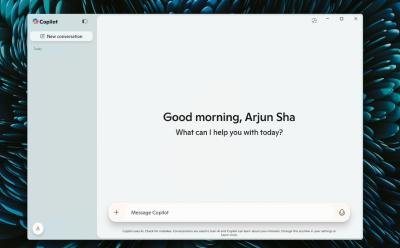With rapid advances across image, video, and audio modalities, AI-powered tools are unlocking far more capable ways to generate and animate media. Today, you can transform any static image into a dynamic video and preserve the character and scene consistency throughout. After examining several image-to-video generation models, this guide distills three principal approaches for animating images with AI, detailing how each tool works, how to use it, its limitations, and practical tips to achieve the best results.
Veo 2: Google’s AI Video Generation Model
Google’s Veo 2 stands out in the current landscape as a leading AI video generation model for turning still images into animated sequences. It is accessible for free on Google AI Studio, which makes it an attractive starting point for creators who want to experiment with automated image animation without immediate cost. A key limitation to note is that Veo 2 does not support animating images that include human faces. This constraint shapes how users approach projects and influences the choice of alternative tools when facial animation is a requirement.
Veo 2 operates by accepting a static image, a user-provided prompt, and then generating a short, consistent animation that brings the scene to life. The core capability is to maintain the integrity of the original character and surroundings while applying motion dynamics that align with the prompt. The underlying technology leverages a sophisticated set of neural networks trained to model motion, lighting, shading, and texture changes across video frames, ensuring smooth transitions and coherent motion. In practice, this means you can coax the image to move in a lifelike or stylized manner, depending on the input cues, while avoiding jarring artifacts that often plague generative video outputs.
To get started with Veo 2, you need to follow a straightforward workflow that emphasizes ease of access and rapid iteration. The first step is to sign in to the Google AI Studio environment. You should ensure that Veo 2 is selected as the active model in the right-hand pane before you proceed. Once Veo 2 is selected, you upload your image. The choice of image is important: since Veo 2 cannot animate faces, you should select images that either avoid facial content or feature non-facial subjects where possible. For instance, an image focusing on objects, landscapes, or interiors tends to yield the most reliable results when animating with Veo 2.
After the image is uploaded, you enter a textual prompt that describes the animation you want to achieve. A minimal prompt such as “Animate this image” can produce compelling results, and you can augment it with additional prompts to refine motion, mood, lighting, or camera movement. For example, you might specify a gentle parallax shift, subtle lighting changes, or a slow camera pan to create depth while preserving the original composition. With the prompt in place, you click the Run button to generate the animation. The system then processes the input and returns an animated video that corresponds to the described motion, staying faithful to the scene’s elements and the non-facial subjects in the image.
In practice, the animation produced by Veo 2 demonstrates a balance between fidelity to the source image and the dynamic motion introduced by the prompt. When I tested Veo 2, I found that the output often exhibited clean edges, stable motion, and smooth frame transitions, which are essential for producing professional-quality clips. The animation tends to feel natural and cohesive, with lighting and shadows that align with the original image’s context. It’s important to recognize that Veo 2’s strength lies in transforming static scenes into movement while maintaining the scene’s integrity, rather than creating facial expressions or facial-driven animation. When your project calls for authentic facial animation, Veo 2 is not the optimal choice; in such cases, other tools in this guide provide viable alternatives.
Beyond the core animation, Veo 2 supports a flexible workflow for prompting and experimentation. You can craft longer, more descriptive prompts to guide the motion dynamics, or you can keep prompts concise for more minimalistic animation effects. The balance between prompt specificity and the model’s interpretation often determines the resulting video’s pace, mood, and visual style. For creators who want to explore different video styles, Veo 2 offers a reliable baseline that can be extended with additional prompt variations to generate multiple versions of the same image, enabling A/B testing or rapid prototyping of ideas.
Despite its strengths, Veo 2’s constraint on human faces means you should plan your projects accordingly. If your objective involves a portrait or a character with facial features that need to be animated, Veo 2 will not meet those needs. In those scenarios, Runway or Monica.im provide more suitable options, as they enable facial animation and broader stylistic control. For projects that emphasize object motion, environmental changes, or non-face subjects, Veo 2 remains an efficient and high-quality choice for turning still imagery into engaging, motion-rich videos.
Practical tips for getting the most out of Veo 2 include selecting images with clear subject separation and minimal background clutter, which helps the model focus motion on the primary elements. Ensure the lighting in the source image is consistent and natural, as abrupt lighting shifts can complicate motion synthesis. When crafting prompts, emphasize the motion you want (for example, “subtle wind across a field,” “camera dolly around an object,” or “gentle floating motion”) to shape the animation without over-constraining the model. Consider generating multiple variations with slightly different prompts to compare outcomes and select the best result for your project. Finally, keep in mind that Veo 2’s free access on Google AI Studio makes it ideal for rapid experimentation, learning, and iteration, particularly for imagery that does not include faces.
In summary, Veo 2 provides a compelling, face-free image-to-video capability that excels at transforming static scenes into dynamic, smoothly animated clips. Its strength is the ability to preserve character and scene integrity while introducing motion that aligns with descriptive prompts. While it is not suitable for face animation, Veo 2 remains a top-tier option for creators aiming to generate professional-looking, motion-based visuals from still images, especially when the emphasis is on environmental or object-based movement rather than facial dynamics. When facial animation is essential, you should turn to Runway or Monica’s Kling model, which offer robust face-preserving animation capabilities and broader stylistic flexibility.
Runway Gen-4 Turbo: AI-Powered Image-to-Video
Runway presents a compelling alternative for animating images into videos, leveraging its powerful Gen-4 Turbo model. Like Veo 2, Runway enables users to animate still imagery, but it distinguishes itself by supporting images that include human faces, a capability that Veo 2 cannot provide. Runway’s platform offers a layered, user-friendly experience with built-in features designed to streamline the creative workflow, including a credit-based system for free users and a focus on accessibility for creators across varying levels of expertise. The ability to upload images with human faces broadens the potential use cases, from character animation in short clips to personalized avatar motion for social media and marketing materials. This makes Runway particularly attractive for creators who want more expressive, character-driven outputs without requiring extensive technical know-how.
To begin with Runway, you would follow a straightforward access pattern that mirrors other AI-powered creative tools while highlighting Runway’s emphasis on practical usability and rapid iteration. Open Runway’s platform and sign in with a free account to access the Gen-4 Turbo model. The sign-in step is designed to be quick, allowing users to jump into their projects without lengthy onboarding. Once signed in, you can upload an image and craft a descriptive prompt detailing how you want the image to be animated. The prompt plays a crucial role in shaping the motion, expressions, timing, and overall style of the resulting video, so dedicating time to refine the prompt can yield markedly better outputs. The system then processes the input and returns a generated animation that aims to preserve the subject’s identity while delivering robust, coherent motion across frames.
Runway’s support for faces introduces new opportunities and considerations. With human faces allowed, Runway can deliver more personalized, emotionally expressive animations, which is valuable for character-driven storytelling, marketing spots, and social media content. The model’s ability to maintain facial features and expressions across frames is central to its appeal when facial animation is required. However, this capability also raises considerations around privacy and consent, especially when animating real individuals or recognizable personalities. As with any tool capable of generating likenesses, it’s important to respect rights and permissions when applying Runway’s features to real-world subjects.
Runway Gen-4 Turbo also provides free credits to new users, typically in the form of a starter allotment. These credits enable experimentation with the model’s capabilities before any paid plans are engaged. For creators, this credit system supports rapid prototyping, enabling you to test various prompts, character configurations, and motion styles to determine what resonates best for your project. The credit-based model encourages iterative creativity, promoting a cycle of experimentation, evaluation, and refinement that can accelerate the development of high-impact videos.
A practical approach to using Runway involves a few core steps. Start by launching a new project and selecting Gen-4 Turbo as the active model. Upload the image you want to animate, ensuring it aligns with Runway’s input requirements regarding format, resolution, and quality. Craft a prompt that communicates the desired animation’s direction, including movement, camera angles, timing, and any stylistic preferences such as animation style or mood. For example, you might specify a gentle character movement with a subtle facial expression shift, while maintaining a consistent pose to preserve identity across frames. Runway’s output will typically deliver a video where the motion remains coherent and natural, with motion cues driven by the prompt guidance.
In terms of output quality, Runway’s results often demonstrate a strong balance between fidelity to the source image and the dynamism of motion. The ability to incorporate facial details can yield more expressive results, especially for character-focused projects. However, the success of Runway’s animation depends on the input image quality, the prompt’s specificity, and the model’s interpretation of the motion cues. As with most AI-generated videos, early drafts can reveal artifacts, motion drift, or temporal inconsistencies that improve with prompt refinement and post-processing.
Runway’s ecosystem is designed to be adaptable for a range of use cases. Content creators can exploit its image-to-video capability for promotional clips, social content, storytelling scenes, and rapid concept visualization. The platform’s intuitive controls and clear feedback loops make it possible to iterate quickly, which is essential in fast-paced production environments. The option to animate faces expands the creative horizon, enabling more personalized storytelling, character-focused shorts, and brand storytelling that relies on recognizable human expressions. While Runway’s free credits provide a low-barrier entry point, serious production work may necessitate a paid plan to access higher-resolution outputs, longer video durations, or advanced features such as fine-grained control over motion parameters and additional stylistic filters.
When comparing Runway to Veo 2, several practical differences emerge. Runway excels in facial animation capabilities and more comprehensive control over motion and expressions, making it a superior choice for character-centric animations and videos that require a more nuanced portrayal of the subject. Veo 2, by contrast, offers a robust and efficient option for face-free animations where the emphasis is on transforming environmental scenes or objects into motion, without introducing facial animation demands. Depending on the project’s requirements—whether you need expressive character motion or a non-human scene dasher—either tool can be the right fit. For projects that require a broader mix of models and capabilities within a single workflow, Monica.im provides access to multiple tools and models, enabling more flexibility in choosing the best approach for each shot.
Key takeaways for using Runway effectively include investing time in prompt design to steer the animation’s pace, motion style, and emotional tone. High-quality input images with clear subject boundaries tend to yield better results, while experimenting with different prompts can reveal a spectrum of motion possibilities from subtle to dramatic. The free credits model can support initial exploration, but understanding the cost structure and subscription options is important for longer-term or high-volume projects. If your goal is to achieve a high level of facial realism, Runway is a strong choice; if you’re focusing on non-facial or object-based motion, Veo 2 remains a fast, reliable path, and Monica can bridge the gap by coupling multiple models for even more versatility.
Monica: An All-in-One AI Companion for Image-to-Video
Monica presents a holistic, all-in-one AI companion app designed to give users access to a broad catalog of AI models for turning images into dynamic videos, among other capabilities. The platform aggregates a diverse set of image-to-video generation models, including Veo 2, Runway Gen-3, Kling, Pika, Hailuo, Stable Video Diffusion, and more. This integrated environment allows creators to compare multiple algorithms in a single interface and select the most suitable model for a given project, a workflow that can dramatically shorten iteration cycles and expand creative possibilities. In my exploration, Kling emerged as the model of choice for a particular image-to-video conversion, demonstrating strong performance in maintaining consistency in facial and gestural attributes.
To begin using Monica, you should visit Monica’s platform and sign in with a free account. The onboarding process is designed to be accessible, enabling new users to start experimenting quickly. After signing in, you upload an image and then select an AI model from Monica’s library. In my test, Kling 1.6 was chosen for the image-to-video conversion, and the results were notably effective at animating facial features and hand movements while preserving the subject’s core identity. The Kling model’s ability to deliver convincing motion across both face and hand regions contributed to a high degree of character consistency, which is often a critical requirement for realistic or semi-realistic animation projects. The Kling model’s performance in this context underscores Monica’s value proposition: the ability to access high-quality, varied animation engines from a single platform, enabling rapid experimentation and precise matching of model to task.
Monica’s breadth of model offerings means users can trial different approaches to the same image-to-video task. Beyond Kling, Monica hosts models that emphasize different strengths—some may specialize in stylistic video synthesis, others in photorealistic motion, and still others in stylized or artistic renderings. This diversity is particularly useful for teams that want to compare outputs across multiple models to determine which best suits brand style, audience expectations, or distribution channels. The platform’s all-in-one design reduces the friction of switching between separate services and enables users to maintain a consistent workflow while exploring advanced AI video generation capabilities.
In practice, Monica’s Kling demonstrates notable advantages for projects that require faithful replication of facial and gestural cues. The ability to animate not only the face but also the hands enhances the expressiveness and realism of the resulting video. Kling’s performance in maintaining near-perfect character consistency across frames makes it a strong choice for tutorials, demonstrations, or narrative scenes where facial expressions and hand gestures contribute significantly to storytelling. The platform’s flexibility supports a broader creative agenda, especially for users who need access to multiple algorithms to compare motion quality, speed, and consistency across various scenarios.
From a practical perspective, Monica’s ecosystem offers several distinctive advantages. The centralized access to multiple models streamlines the creative process, allowing teams to prototype quickly and pivot between different animation styles without leaving the platform. The Kling model’s demonstrated success in maintaining identity integrity across frames is a practical asset for projects where character continuity is essential. Monica’s approach to model selection encourages experimentation while providing a single, coherent user experience. This can be particularly beneficial for content creators who produce a high volume of animated assets or who require rapid iteration cycles across varied visual styles.
Privacy and data handling are important considerations for any AI-powered platform, including Monica. Users should review Monica’s data practices, including how uploaded images are stored, processed, and shared with the model providers behind the scenes. While the platform’s integration of trusted models can deliver strong results, it is prudent to consider consent, copyright, and usage rights when combining images with potentially sensitive or proprietary content. For teams and creators who operate under strict brand guidelines or who manage sensitive media assets, Monica’s model catalog and centralized workflow offer efficiency and flexibility, but due diligence regarding data privacy and compliance remains essential.
In comparing Monica to Veo 2 and Runway, Monica provides a broader palette of options in a single interface. This is advantageous for creators who want to experiment with multiple animation engines before committing to a specific workflow. If your project requires facial animation, Kling on Monica can deliver a compelling combination of expressive motion and identity preservation. If your project is more focused on non-facial movement or object-centric animation, you can still access Veo 2 and Runway within Monica’s ecosystem or move to standalone usage, depending on your preferences for control, speed, and output style. Monica’s strength lies in its ability to consolidate multiple high-quality models under one roof, offering a flexible, scalable path from concept to finished video.
The practical decision framework for choosing among Veo 2, Runway Gen-4 Turbo, and Monica hinges on several factors: whether facial animation is required, the desired balance between speed and control, the preferred output style (realistic vs. stylized), and the specific use case (marketing, social media, tutorials, or narrative storytelling). If you need quick, face-free animations for environments or objects with clean motion and minimal facial content, Veo 2 provides a strong, efficient option with a straightforward workflow. If facial animation and detailed motion control are central to your project, Runway Gen-4 Turbo offers robust capabilities and a credit-based, accessible entry path that scales with your needs. If you want maximum flexibility and the ability to test multiple animation engines within a single interface, Monica’s ecosystem, with Kling as a standout performer for facial and hand motion, presents a versatile solution for complex production pipelines.
Additionally, Monica’s inclusive model set and the ability to switch between engines without leaving the platform can shorten development cycles, particularly for teams evaluating animation options across different creative directions. The Kling model’s demonstrated proficiency in maintaining character consistency during animation supports a more cohesive end product, which is valuable for branding and audience recognition. Creators should weigh the benefits of a centralized workflow against potential data handling considerations and licensing terms associated with the various models available on Monica.
Practical workflows: How to decide and combine tools for optimal results
Choosing the right image-to-video tool often depends on the project’s objectives and constraints. A practical approach is to map your needs against each tool’s strengths and limitations, forming a hybrid workflow that leverages the best features of each model. If your project emphasizes quick turnarounds and non-face content, begin with Veo 2 for rapid experimentation and initial drafts. Its face-free constraint can be a strategic advantage if the goal is to test concepts without risking facial misalignment or identity issues. For projects requiring facial animation or more expressive character motion, Runway Gen-4 Turbo offers a robust set of capabilities, with the added advantage of a credit-based entry point that scales with usage. If you want to explore a broad spectrum of animation methods and compare outputs across multiple algorithms, Monica provides a centralized platform that consolidates Veo 2, Runway, Kling, and other models, enabling a comprehensive comparison within a single workflow.
A recommended workflow for teams or ambitious solo creators could be as follows:
- Start with Veo 2 to generate a baseline animation from concept art or non-face imagery. Use this step to validate motion dynamics and the overall pacing of a sequence.
- Move to Runway Gen-4 Turbo to refine the animation with facial expressions, if required, and to experiment with more nuanced character motion. This step can help you determine whether the facial animation aligns with your narrative goals and brand voice.
- Bring outputs into Monica for a consolidated evaluation across multiple engines. Compare Kling’s results with those from Veo 2 and Runway, focusing on identity preservation, motion fidelity, and stylistic coherence.
- Choose the final combination based on the best balance of visual quality, consistency, and production efficiency. If necessary, perform post-processing edits in a dedicated video editor to tighten timing, color grading, and scene transitions.
In addition to the operational workflow, consider the following practical aspects to optimize results and maintain a professional standard:
- Input image quality: The source image quality directly impacts the final animation’s fidelity. High-resolution images with clear subject delineation typically yield better motion coherence and fewer artifacts.
- Prompt quality: The prompts shape motion direction, speed, focus areas, and stylistic attributes. Spend time crafting prompts that specify essential motion cues while allowing the model room to interpret creative possibilities.
- Output resolution and aspect ratio: Align the output with the intended distribution channel, whether it’s social media, a website, or a broadcast format. Higher resolutions can demand more processing power and time, so plan accordingly.
- Licensing and usage rights: When using model outputs for commercial purposes, confirm licensing terms associated with the model and platform, including any restrictions on redistribution, monetization, or attribution requirements.
- Privacy and consent: When animating faces or likenesses of real people, ensure you have the necessary permissions and comply with applicable privacy and consent considerations. This is especially important if the content will be distributed publicly or used for marketing.
Conclusion
AI-driven image-to-video animation has evolved into a robust ecosystem that offers multiple pathways to bring still imagery to life. Veo 2, Runway Gen-4 Turbo, and Monica with Kling form a trio of powerful options, each with unique strengths and constraints. Veo 2 excels in face-free image animation, delivering smooth, faithful motion for non-facial subjects, while Runway Gen-4 Turbo provides strong capabilities for facial animation and nuanced motion, supported by an accessible credit-based model for experimentation. Monica, as an all-in-one platform, combines the strengths of multiple engines, giving users the flexibility to compare models and select the best fit for each shot, with Kling delivering compelling results for facial and hand motion while preserving identity.
When planning your workflow, consider your project’s specific requirements—whether you need facial animation, the desired level of stylistic control, and your preferred level of platform integration. A blended approach that begins with Veo 2 for rapid prototyping, followed by Runway for facial refinement, and then a consolidated review within Monica to compare outputs, can deliver a balanced, efficient path from concept to final video. By carefully selecting prompts, image inputs, and model combinations, you can achieve high-quality, engaging animated videos that maintain character consistency and align with your creative vision and brand objectives.
As AI-powered image-to-video tools continue to mature, opportunities to automate and scale content creation will expand further. Staying informed about model capabilities, licensing terms, and best practices for prompt design will be essential for leveraging these tools effectively. Whether you are producing short social clips, product demonstrations, tutorials, or narrative sequences, these three approaches—Veo 2, Runway Gen-4 Turbo, and Monica’s Kling—provide a broad and practical toolkit for animating images into dynamic videos that resonate with audiences while keeping the original subject intact.