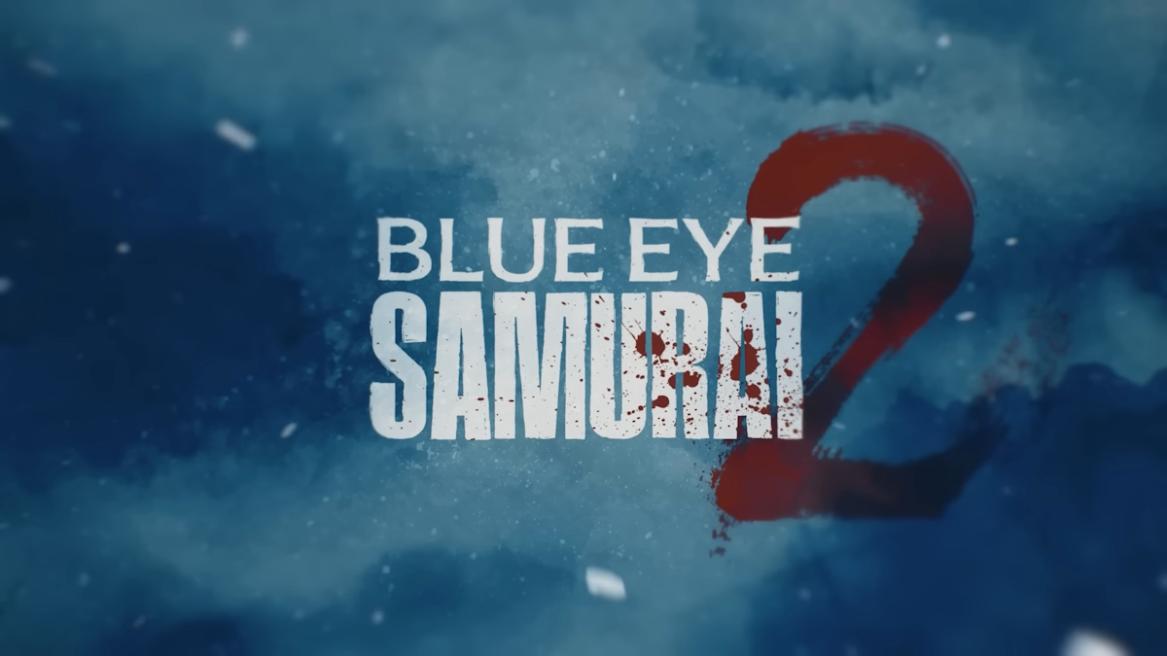A short time after its launch, the Nothing Phone (3a) series introduced a new hardware button called the Essential Key. It’s designed to act as a quick shortcut for several built-in functions, most notably taking screenshots and recording voice memos when held. This feature is tightly integrated with Nothing’s Essential Space app, which processes the captured data with artificial intelligence to turn it into a task or reminder. In practice, you can think of it as a streamlined reminder workflow with a few extra steps baked in. This blending of hardware and software aims to create a more hands-on, AI-assisted note-taking experience, but it isn’t universally welcomed. Critics point out that the workflow can feel cumbersome or overly convoluted for users who simply want faster access to common actions.
What makes this situation particularly interesting is that Nothing has not offered an official option to remap the Essential Key. The absence of a straightforward customization path has left a gap for power users who want to tailor hardware buttons to their own preferences. In response, a Reddit user known as u/acruzjumper took matters into their own hands. By leveraging ADB (Android Debug Bridge) commands, the user managed to disable the Essential Space app and the accompanying voice recorder, effectively breaking the default chain of actions tied to the button. With those prerequisites out of the way, they employed a third-party app called Key Mapper to reassign the Essential Key’s trigger to a different action. The initial outcome showed promise: disabling the original Essential Key actions via ADB and remapping the button to turn on the torch (flashlight) on a Nothing Phone (3a) Pro. In a test, the same approach opened the Camera app when the button was pressed, confirming that the key could be repurposed to launching other apps.
This hands-on exploration demonstrates that there are viable paths for users who want to customize the button, even without a sanctioned remapping feature from Nothing. It also raises questions about the trade-offs involved, including potential stability concerns, the risk of unintentional side effects, and the need to reintroduce the original functionality if things go wrong. The practical takeaway is that with a working knowledge of ADB and a willingness to experiment, enthusiastic users can alter how the Essential Key behaves. The process, while not beginner-friendly, is accessible enough for technically inclined individuals who are comfortable with PC-to-device operations and basic app configuration. This kind of tinkering points to a broader trend in the smartphone community: when OEMs lock certain inputs, a dedicated subset of users will seek workaround methods to unlock new hardware capabilities.
How to Remap the Essential Key on Nothing Phone (3a)
If you’re curious about attempting a remap on your Nothing Phone (3a) or the (3a) Pro, the following overview distills the essential steps users have described. The approach requires a basic understanding of ADB (Android Debug Bridge), the ability to enable USB debugging on your device, and access to a Windows, macOS, or Linux computer. It’s important to acknowledge that performing these steps can void warranties, introduce instability, or affect your device’s software integrity. Proceed only if you accept these caveats and you’re comfortable troubleshooting potential issues that may arise during or after the process.
What you’ll need
- ADB platform tools installed on your computer
- A Nothing Phone (3a) or (3a) Pro with USB debugging enabled
- A USB data cable to connect the phone to your computer
- A second device or a computer to run ADB commands
- A trusted third-party remapping tool (such as Key Mapper) installed on the Nothing Phone
- Basic comfort with navigating Android interfaces and granting permissions
Initial setup and preconditions
- Connect your Phone (3a) to your PC via USB and ensure the connection is recognized by your computer. Confirm USB mode is set to File Transfer (MTP) on the phone to enable smooth communication.
- On the phone, navigate to Developer Options and enable USB debugging. If Developer Options aren’t visible, unlock them by tapping the build number in the About section multiple times.
- Prepare the terminal or command prompt on your computer. You will issue a sequence of ADB commands to disable the preexisting Essential Space components so that the remapping tool can establish a new action for the Essential Key.
Core commands and their purposes
- Use the command adb devices to verify that your device is recognized by ADB. When the device is listed, you know you are connected and ready to issue further commands.
- To disable the Essential Space component, you will issue a command similar to adb shell pm disable-user –user 0 com.nothing.ntessentialspace. This command deactivates the Essential Space services for the primary user, effectively detaching the AI-driven reminder workflow from the Essential Key’s default behavior.
- To disable the companion recorder component, issue adb shell pm disable-user –user 0 com.nothing.ntessentialrecorder. This prevents the built-in voice memo and recording pathway from triggering in response to the Essential Key press.
- After disabling the relevant components, install the Key Mapper app from the Google Play Store on your Nothing Phone. Accept any required permissions so the app can function fully.
- Launch Key Mapper and grant the necessary permissions. Tap the plus icon to begin creating a new trigger. When you press the Essential Key, the app may report an “unknown keycode 0” message, indicating that the system has not yet mapped the key to a new function.
- Open the Actions tab at the top of Key Mapper, then select Add action. Choose the desired function you want to trigger when you press the Essential Key (for example, opening the Camera app or launching a specific shortcut). After configuring the action, tap the save icon in the bottom-right corner to apply the change.
Alternative approach without a PC
If you don’t have a PC handy, you can still pursue remapping by following a community discussion thread that describes a PC-free approach. The core idea is to leverage Android’s accessibility or automation features in combination with a remapping app to assign a new function to the Essential Key. While this method avoids direct ADB commands, it still requires careful configuration within the remapping app and a willingness to experiment with permissions, permissions prompts, and potential conflicts with existing space-based workflows. The Reddit thread that discusses this approach outlines a series of steps and tips for users who want to explore remapping without a computer. While it can be effective for some configurations, results may vary depending on software updates, device model, and regional software builds.
Testing and verification
- After configuring the new action, test the Essential Key by pressing it in a variety of scenarios to confirm that the intended app or action launches reliably. If the Key Mapper shows any inconsistent behavior, revisit the action settings and ensure that there are no conflicting triggers from other keys or automations on the device.
- If a problem occurs, you can restore the original behavior by re-enabling the two components you disabled via ADB (com.nothing.ntessentialspace and com.nothing.ntessentialrecorder) or by uninstalling the remapping app and re-setting the button to its default actions through the normal settings path.
- It’s prudent to monitor for any unintended side effects, such as the button triggering multiple actions, or the remap interfering with other accessibility features. If you encounter persistent issues, consider seeking guidance from more experienced modders or reverting to stock behavior until an official remapping solution is introduced.
Considerations, caveats, and broader context
- Remapping the Essential Key is an advanced customization that exists outside Nothing’s official feature set. While the technical steps show that the button can be repurposed, they also reveal the potential fragility of the arrangement. When you disable essential Space components and use a third-party mapper, you’re operating in a space where software updates could reintroduce compatibility issues or override your configuration.
- Nothing’s stance on remapping remains unfulfilled by an official tool. The lack of an official remapping option means that these modifications are inherently community-driven workarounds rather than manufacturer-provided features. This raises questions about consistency across software updates, device-to-device variability, and whether official support would ever extend to such hardware customizations.
- The subscription and pricing discussions around Essential Space contribute to broader consumer sentiment. Some users have pushed back against the idea of tying AI-driven features to a paid model, especially when the essential UX depends on or integrates with a basic hardware button. Critics argue that pricing models can shape how the button is perceived and used, potentially dampening enthusiasm for hardware-level customization when the value proposition feels contingent on a subscription.
- Essential Space is described by Nothing as being in early development, with the full experience expected to roll out in conjunction with ongoing product launches. This timing matters because an official remapping feature, if introduced, could come as part of a larger ecosystem update rather than as a standalone tool. The current workaround demonstrates demand and user appetite for customization, which may influence Nothing’s product roadmap as it evolves toward the next flagship or successor to the Phone (3a) line.
- Viewed through a broader lens, this situation highlights a persistent tension in the smartphone market: the balance between providing refined, out-of-the-box experiences and enabling deeper customization for enthusiasts. For some users, a tightly integrated AI-assisted reminder pipeline via Essential Space is compelling; for others, the same feature set can feel restrictive if it’s not easily reconfigured. The debate underscores the importance of offering both polished defaults and robust customization options.
Official stance, pricing, and ecosystem implications
Nothing has signaled that Essential Space is a work in progress, with ongoing development expected to refine its capabilities and rollout. The company has indicated plans for expanding AI features and integrating them more deeply into the Phone ecosystem. However, the pushback on a potential subscription model emphasizes a critical market reality: consumers want transparent, value-driven access to advanced tools without feeling monetized at every turn. If Essential Space remains a paid add-on, the user base may become more sensitive to any additional friction points, including limitations on how hardware buttons can be customized to suit individual workflows.
From a product strategy standpoint, the absence of an official remapping option can be interpreted in several ways. It could reflect a strategic decision to preserve a curated user experience, preventing fragmentation across devices and software updates. Alternatively, it might indicate a wait-and-see approach while Nothing tests the feature set in a controlled environment before offering a supported remapping pathway. Either interpretation suggests that the possibility of an official remap option will hinge on feedback from early adopters, performance data from Essential Space, and how the AI-driven reminder system integrates with daily device usage.
Impact on Nothing Phone 3 and the broader Nothing ecosystem
The remapping conversation will likely influence how users perceive the Nothing Phone 3 and its successors. If Nothing decides to introduce an official remapping feature—perhaps as part of a dedicated Developer Options menu or as an Accessibility feature—it could unlock a broader set of customization scenarios. Users would gain the ability to assign the Essential Key to opening any app, performing a custom sequence, or triggering a macro. This would reduce the need to resort to ADB-backed workarounds and third-party tools, returning control to Nothing’s software design while maintaining broad compatibility with system updates.
On the other hand, if official remapping remains absent or is delayed, the demand for community-driven solutions could persist. Enthusiasts may continue to push the envelope with ADB-based workflows and third-party applications, creating a self-selected group of power users who push the hardware toward more flexible usage patterns. The dynamics of this tension—between official feature sets and user-driven customization—will likely influence Nothing’s next moves, including how it prioritizes hardware button versatility and what it means for the user experience on the Phone 3 family and future devices.
Public sentiment and developer considerations
Users who value quick access to common tasks appreciate the potential of the Essential Key to streamline operations like capturing screenshots and recording memos. When the button can be repurposed to launch a preferred camera app or a custom automation, it aligns with a broader trend toward personalization in mobile devices. However, the reaction to Essential Space’s AI-driven reminders and the subscription idea has been mixed. Some welcome the AI-enhanced capabilities, while others worry about friction, costs, and the possibility that paid features could gate access to core convenience. This divide can influence how Nothing approaches feature packaging and how it communicates the value of AI-based extras to the consumer base.
From a developer’s perspective, the existence of a robust remapping workflow—whether official or community-driven—can be a double-edged sword. On one hand, it showcases the platform’s openness and potential for extending functionality. On the other hand, it introduces variability that can complicate app compatibility, stability, and the user experience. If Nothing chooses to formalize remapping, it would need to provide clear APIs, documented guidance, and a testing framework to ensure that third-party remappings remain reliable across firmware updates and regional builds. The outcome will depend on how the company balances openness with the integrity of its AI features and the perceived value of Essential Space as part of the overall ecosystem.
Looking ahead: possibilities and potential timelines
Despite the current lack of an official remap option, the door remains open for Nothing to address users’ desires for button customization. If the company decides to release an official remapping feature, it could come as part of a broader software update tied to the Phone 3’s lifecycle or as a mid-cycle enhancement that responds to user feedback. The timing could be influenced by how quickly Essential Space evolves, how the AI features are priced, and how Nothing intends to position the button as a differentiator in a competitive market. Given the early development status of Essential Space and Nothing’s ongoing product roadmap, a remapping feature could appear at a later stage—potentially after a major flagship launch—rather than in an immediate post-launch update.
User guidance and practical takeaways
- If you’re exploring this path, proceed with caution. Back up any data you might be concerned about, and ensure you can revert changes when needed. Make a note of the exact steps you take so you can retrace your path if something doesn’t work as expected.
- Understand the implications for warranty and software stability. Modifying system components or disabling built-in AI features may affect software updates or device behavior.
- Consider the trade-off between convenience and potential risks. A remapped button can simplify actions you perform frequently, but it could also introduce new failure modes if the remap conflicts with other system features.
- Stay informed about official announcements. Nothing’s stance on remapping could evolve with new software updates, new devices, or shifts in pricing strategy for Essential Space. An official remap feature would likely be presented as a supported, documented capability with formal guidance.
Conclusion
The Nothing Phone (3a) introduced the Essential Key as a hardware-software shortcut designed to streamline common tasks, with the AI-powered Essential Space app providing an optional layer of automation for turning voice prompts and captures into reminders. The absence of an official remapping option prompted a creative, community-driven workaround in which a Reddit user leveraged ADB commands to disable the default Essential Space components and repurpose the button via Key Mapper. The practical demonstration—mapping the Essential Key to activate the torch or to open the Camera app—shows that hardware-level customization is possible even in the absence of a sanctioned tool, though it requires technical comfort and a willingness to accept potential risks.
Nothing’s official stance on remapping remains undecided, but the conversation highlights a broader tension in the smartphone market: the balance between a polished, controlled user experience and the flexibility that power users demand. The ongoing development of Essential Space, the pricing discussions surrounding its AI features, and the timing around the Nothing Phone 3 all factor into whether an official remap pathway will become a reality, and if so, when. For now, the community’s curiosity and experimentation persist, illustrating a clear appetite for greater control over hardware inputs. Whether official support arrives soon or in a future device, the current exploration underscores a key insight: even a small change to a hardware button can invite a wide range of user innovation and discussion about where a device should offer customization and how it should balance convenience, privacy, and value.